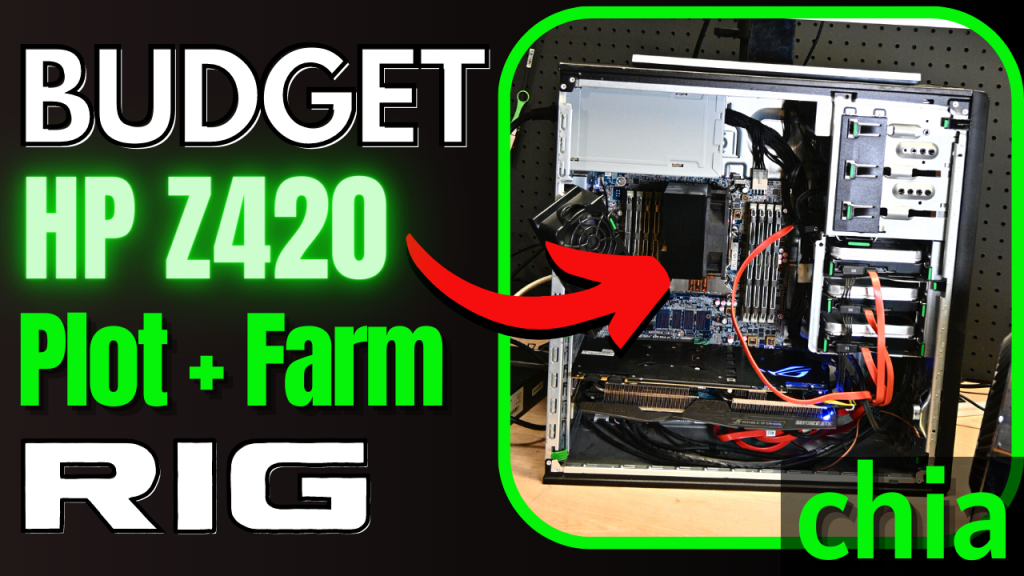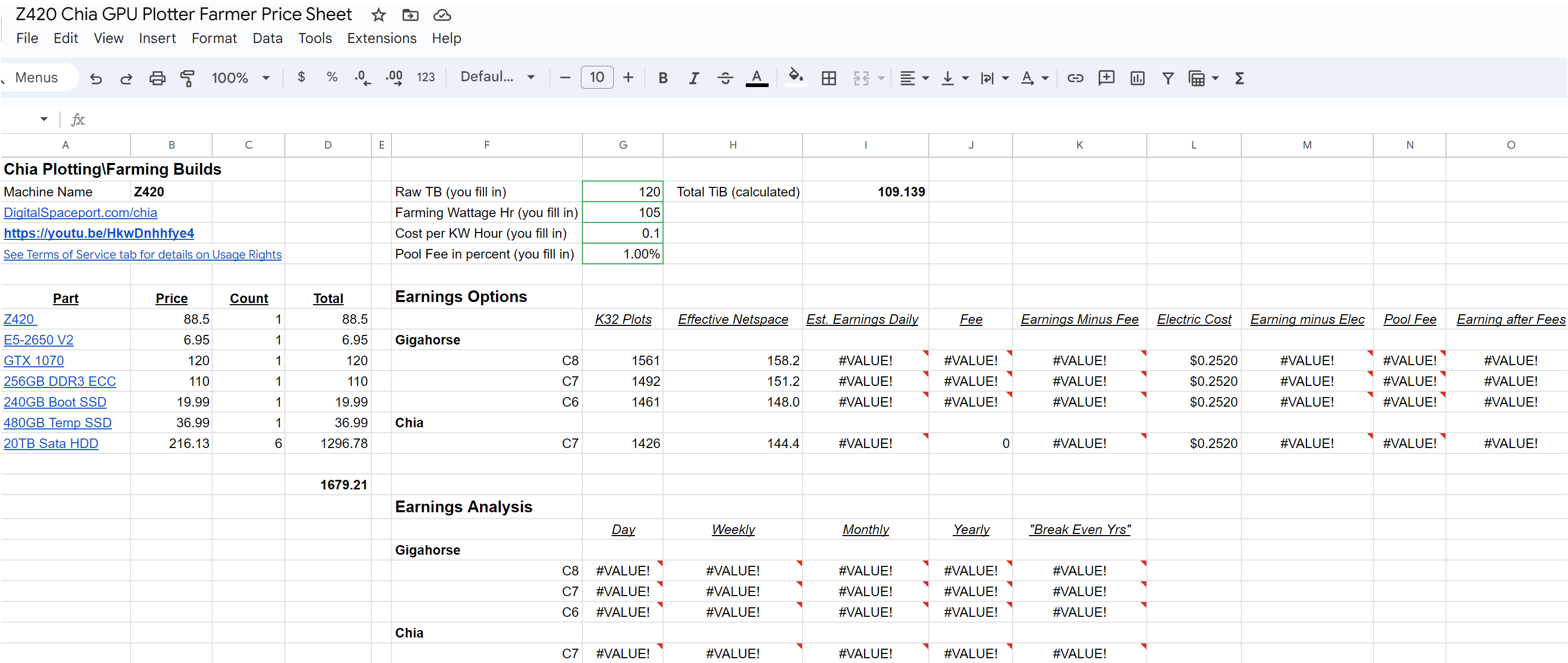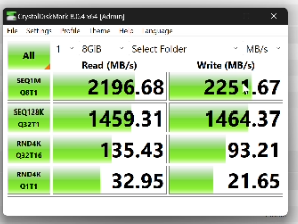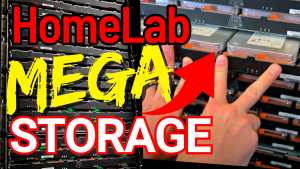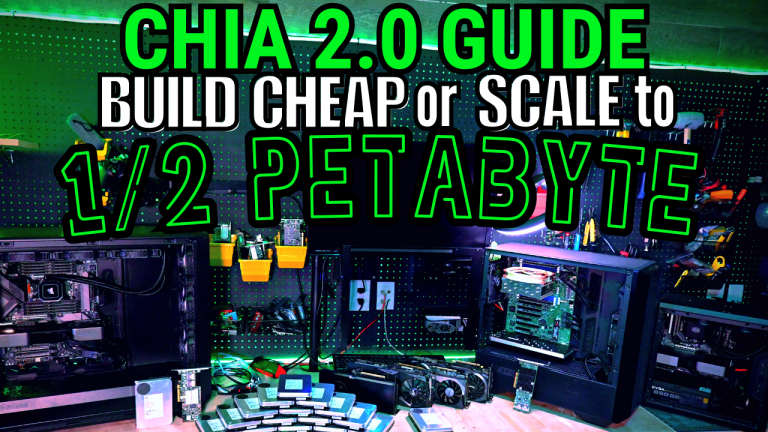Great Chia GPU Plotting Rig and Farmer, the HP Z420 Workstation
The HP Z420 is a great option for a ultra low budget build Chia GPU Plotting Rig. It can also do a great job as a full node with direct attached storage via HBA’s. It has a lot of PCIe lanes and slots! On the low end this is as cheap of a Chia GPU plotter and farmer as I have been able to find. The performance however is surprisingly good.
Even with and ultra low end GPU like a 1070 GPU this can be decent. With a slightly more expensive 3060 that is not nearly as obsolete, has dramatically better wattage efficiency and is only around 80 more its great. While the GTX 1070 is certainly not a recommendation even at $90, it’s a card that many folks have already around or can find locally for ultra cheap. Do get a GPU like a 3060 and save yourself a lot of both watts and future value and usefulness if you can.
Check the spreadsheet for more information on the value of a build like this and its earnings ability
Low Cost Chia GPU Plotting Rig
Here is the list of parts in the build and the approximate prices I found for them in case you are sheet’d out.
Z420 85
E5-2650 V2 7
GTX 1070 90
OR
GTX 3060 200
256GB DDR3 ECC 140
240GB Boot SSD 20
480GB Temp SSD 35
If you look at total price with a 1070, that is about a $377 build. If you price with a 3060 that is about a $487 build. There are certainly other options, but this is a very cheap one for a full RAM plotting machine. With a full RAM plotter, you also do not need as fast as of a temp drive SSD to drop plots out of RAM onto before they spool off to their resting drives.
HP Z420 Issues, Tips and Tricks
The Z420 has more than a few “quirks” that you need to be on the lookout for. Here are some of the ones that WILL hit you if you are trying to install 256GB RAM. First off you MUST get a V2 board. Most of them are but if a listing eBay does not explicitly list it, ask the seller before you buy.
You need to get a E5-26XX V2 CPU so that you can access the 256GB RAM. I don’t know why, but you will have a blinking red light with a E5-16XX chip.
These are OLD systems by now and you MUST repaste the CPU that they have on them. This should not be a big issue but dont just stick the heatsink back on without cleaning it and putting on fresh. For sure do not reuse it.
You need to get a 6 to 8 pin cable. That will allow you to run a single GPU off this PSU which is pretty awesome. Make sure you get a GPU like a 3060 that can run off just 1 8pin max connector. The OEM 3060s are like that from Dell and HP.
You need to have a 600w PSU in your unit. I have heard there is a lower wattage PSU so be on alert for that.
The BIOS may be out of date by a lot. Use caution in attempting to update it. You very likely wont gain any performance by updating it.
I’m not sure if the 8 SATA ports are all able to run at once. I’m also unsure if they will work at full SATA 6GB speeds.
You will get a fan warning if you don’t have the fan cover that goes over the RAM plugged in and running. It’s annoying. I plugged in mine but moved the cover out of the way. I could point a fan directly on the ram and blast it with air to keep it cool while plotting. This did amazing at keeping the hot ram cool.
This is a great case to open up and point a fan into when you are actively plotting. It has a lot of open space and voids that may not facilitate air movement.
Video
Conclusion
The best part of the Z420 workstation, aside from being a cheap Chia GPU plotting rig, is LOTS of PCIe lanes. 40 total with a V2 CPU and that is great as you could run multiple cards easy. A SAS External HBA, GPU and NVMe could all happen. These still pack a lot of punch! Additionally, don’t write it off as a viable platform for virtualization and other homelab uses.
Overall, for a very cheap base package, especially if you have hard drives and a GPU/SSDs already, it is a great old workstation. It can even hit PCIe 3 speeds on the bus with a faster GPU like a 3060 if you go that route. This performs very well for Chia Plotting at the C7 from what I am seeing. Check out my recent Chia 2.0 videos to see if I am still sold on MadMax Gigahorse C8 farming for my setup!
Bookmark and refer back to https://digitalspaceport.com/chia. These pages will be updated with new information as it is released to keep you Chia farming. Subscribe to the newsletter in the sidebar to get automatically notified when we release new articles.