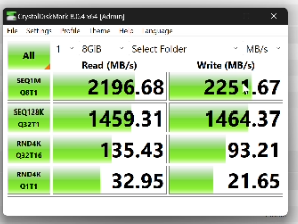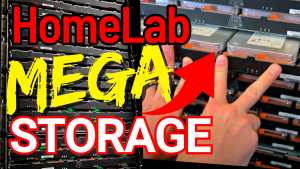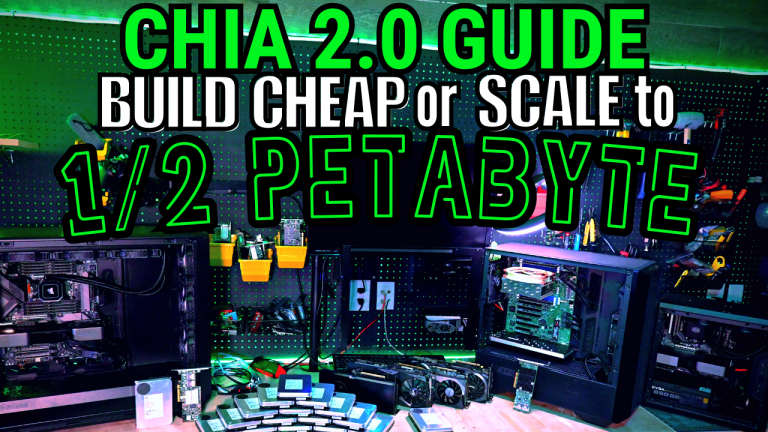This quick guide will help you get up and running as a small farmer! Remember to change the -c and -f keys to your keys! You WILL BREAK YOUR PLOTS if you do not do that!
##INITIAL SETUP##
sudo apt update -y
sudo apt upgrade -y
sudo apt install nvidia-driver-535 glances nvtop htop git nano ocl-icd-libopencl1 wget screen -y
git clone https://github.com/madMAx43v3r/chia-gigahorse.git
sudo reboot now
##PLOT COMPRESSION TESTING##
sudo swapoff -a
sudo wipefs -fa /dev/nvme0n1
sudo mkfs.btrfs /dev/nvme0n1
sudo mkdir -v /mnt/plottemp
sudo mkdir -v /plots
sudo mount -o discard=async,nodatacow,nodatasum /dev/nvme0n1 /mnt/plottemp
sudo chmod -R uo+rw /plots
sudo chmod -R uo+rw /mnt/plottemp
sudo btrfs filesystem resize -10G /mnt/plottemp
sudo ./chia-gigahorse/cuda-plotter/linux/x86_64/cuda_plot_k32 -S 2 -n 1 -C 17 -c xch1pgve7e4wz65yl0ycgxrn4z9n6n7m7yk5478g2hm6sdnqaq3qgu9spv3wz6 -f 8b6d1e79f3f7bb417ed87c60e2839179e256de96249aca6ddc7188c3a0dfbddca669fb11ce1951ef777d504ee8465336 -t /mnt/plottemp/ -3 /mnt/plottemp/ -d /plots/
sudo ./chia-gigahorse/chiapos/linux/x86_64/ProofOfSpace farm -t 8 -d 100 -f /plots/*.plot
##FARM USB DRIVES SETUP##
sudo mkdir /mnt/usb1
sudo mkdir /mnt/usb2
sudo mkfs.ext4 -O ^has_journal -i 8000000 -m 0 -T largefile4 /dev/sdb
sudo mkfs.ext4 -O ^has_journal -i 8000000 -m 0 -T largefile4 /dev/sdc
sudo mount /dev/sdb /mnt/usb1
sudo mount /dev/sdc /mnt/usb2
sudo chmod -R uo+rw /mnt/usb1
sudo chmod -R uo+rw /mnt/usb2
df
##GH FARMER INSTALL##
sudo apt install ocl-icd-libopencl1 libgomp1 -y
sudo wget https://github.com/madMAx43v3r/chia-gigahorse/releases/download/v2.1.1.giga23/chia-gigahorse-farmer-2.1.1.giga23-x86_64.tar.gz
sudo tar xvf chia-gigahorse-farmer-2.1.1.giga23-x86_64.tar.gz
sudo rm chia-gigahorse-farmer-2.1.1.giga23-x86_64.tar.gz
##GH FARMER SETUP##
cd chia-gigahorse-farmer
ls
./chia.bin init
./chia.bin keys add
./chia.bin plots add -d /mnt/usb1
./chia.bin plots add -d /mnt/usb2
##Move the database over on last USB drive from windows (OPTIONAL) 🙂 ##
cd ~
cd ~.chia/mainnet/db
sudo rm blockchain_v2_mainnet.sqlite
lsblk
sudo mkdir /dbmovetemp
sudo apt install ntfs-3g rsync -y
sudo mount -t ntfs-3g /dev/sdX2 /dbmovetemp/
rsync -ah –progress /dbmovetemp/*.sqlite .
sudo umount /dbmovetemp/
ls
cd ~
##GH FARMER RUN##
cd ~
export CUDA_VISIBLE_DEVICES=1
./chia-gigahorse-farmer/chia.bin start farmer
./chia-gigahorse-farmer/chia.bin farm summary
./chia-gigahorse-farmer/chia.bin show -s
##PLOT SINK##
cd ~
screen -R sink
./chia-gigahorse/plot-sink/linux/x86_64/chia_plot_sink — /mnt/usb2/ /mnt/usb1/
##PLOT MOVER##
cd ~
screen -R mover
sudo nano copy.sh
#!/bin/bash
while :;
do
/home/dsp/chia-gigahorse/plot-sink/linux/x86_64/chia_plot_copy -d -t 127.0.0.1 — /plots/plot-*.plot;
sleep 15;
done
control-x then y to save and exit
sudo ./copy.sh
##PLOTTING THE PLOTS##
cd ~
screen -S plotter
sudo wipefs -fa /dev/nvme0n1
sudo mkfs.btrfs /dev/nvme0n1
sudo mount -o discard=async,nodatacow,nodatasum /dev/nvme0n1 /mnt/plottemp
sudo chmod -R uo+rw /mnt/plottemp
sudo btrfs filesystem resize -10G /mnt/plottemp
sudo ./chia-gigahorse/cuda-plotter/linux/x86_64/cuda_plot_k32 -S 2 -n -1 -C 17 -c xch1pgve7e4wz65yl0ycgxrn4z9n6n7m7yk5478g2hm6sdnqaq3qgu9spv3wz6 -f 8b6d1e79f3f7bb417ed87c60e2839179e256de96249aca6ddc7188c3a0dfbddca669fb11ce1951ef777d504ee8465336 -t /mnt/plottemp/ -3 /mnt/plottemp/ -d /plots/