Chia Network has just released their major Chia 2.0 update. This is very BIG news and possibly the biggest changes to hit Chia farmers that we have seen! Today we are going to be learning by doing, as we build a fresh Chia farm!
We will also explore a few questions along the way, but this companion article is here to help guide you on your quest to get a few decisions made and crank out plots. I will be dropping links to the 2 sheets here as well for you to follow along with “chia math” and calculate your own situation super accurately.
It’s crazy to think that we can fit this much space in a desktop class case, but with the Fractal Design Meshify 2 XL case we can cram in enough HDDs to have 500TB (effective) farm built and plotted in around 2 weeks. Yes, half a PETABYTE!
Chia Rigs (a few examples)
Using what you have is critical to lowering your TCO. I will be using a Threadripper PRO as a result as I have it already here and it already being inside the case. While I would not recommend you run out and build a TR pro system for a windows chia plotting farm, I will recommend the Define XL 2 as an excellent way to cram 16 3.5″ drives into a desktop class case.
Overview of the AMD 5955wx Threadripper PRO system specs and costs (Overkill for a Chia plotter in Windows)
Motherboard – Asrock WRX80 https://geni.us/ASRock_wrx80_creator
LSI 9207-8i https://geni.us/9207_8i
Forward Breakout Cables https://geni.us/sas2FWDbreakout
CPU – AMD Ryzen TR PRO 5945WX https://geni.us/ThreadripperPRO_5945wx
Upgrade Option: 5955WX CPU https://geni.us/ThreadripperPRO_5955wx
RAM – 256GB DDR4 2400 https://geni.us/2400T-32GB-DDR4
Upgrade Option: 256GB DDR4 3200 https://geni.us/DDR4_ECC_8x32GB
Hard Drives https://shop.digitalspaceport.com/collections/hard-drives
GPU – 3060ti https://geni.us/3060ti-GPU
PSU – 800W https://geni.us/800W_PSU
Water Cooler https://geni.us/Corsair_Elite_Cappelix
Case – Fractal Meshify XL 2 https://geni.us/FractalMeshify_2XLCase
Fractal Trays https://geni.us/Meshify2XL_HDDTrays
Cages https://geni.us/Meshify2XL_Cage
Boot NVMe – Samsung 970 EVO https://geni.us/Samsung_970EVO
Buffer NVMe – Phison (In DSP Store Soon – Sign up for newsletter for updates)
Overview of the Z420 system specs and costs are covered in depth in this writeup here Cheapest Chia Farm
A super cost-effective way to expand ANY of these systems or a desktop is with JBODS.
Netapp DS4246 https://geni.us/netapp_4246_caddies
QSFP to QSFP Cable https://geni.us/LwJznDj
24U Rack https://geni.us/6o9iC
Hard Drives https://shop.digitalspaceport.com/collections/hard-drives
Can you use a JBOD with a desktop motherboard? Yes. There are some things to keep an eye out for. You need a motherboard with enough PCIe slots that can hold HBA cards which you can then use to connect to JBODS. One connection can daisy chain from one JBOD to another very easily and that allows many to run off a single HBA and a few cables.
Netapp DS4246 or DS4243 are great options that you can still get cheap on local and online marketplaces. I highly recommend these as the best JBOD not for just beginners. They are durable, easy to operate, and highly fool proof.
BLADEBIT CUDA CHIA GPU PLOTTING SCRIPTS FOR WINDOWS
There are 3 parts to the script that I used to get a major speedup in my Win 11 Plotter.
Layout and reasoning
We will have 1 Bladebit plotter running and hitting 3 folders. Those folders will be named plotsA plotsB and plotsC and will each reside on the same high endurance NVMe drive that is only 300GB big. We will use the Chia Plot Loop Script to write the plots to these folders sequentially. Our GPU we are using is a 3080ti and is capable of hitting 178 second Chia plots with 2400 speed ram on our system. We will then have 3 instances of the Chia Plot Mover Script checking and moving from each folder for plots at a 15 second interval. Each instance will then have at least 2 final destinations that it will deposit the plots into on two seperate hard drives. This will allow us to have a nonblocking plotting write speed and copy speed that can really move things along faster.
Chia Plot Mover Script
This was something I found on the /r/Chia subreddit and credit to Rplasticpirate who wrote this which I adapted to this use. Just change the watched and ending directories and the time interval to 15 seconds
## Powershell file
## needs administrator privileges
## RPlasticPirate version - XCH donations: xch12mnyf8f5u9k5nsezzcxdj44hgq96fxwtw5ljsvslnc00gd59n37st33zx5
## v0.8
## Will use folder locations below in priority from top to bottom. Will select first drive that meets your of variable free space requirement based on numbers of GiB left on disk of said folder location selected.
## That would be the number after -gt in GiB - remember to add ~110 to what ever free space you want left after last plot when using K-32 size.
## In this naive version you have to both type in destination folder and drive letter separately at each step disk.
## Defaults with else-statement to location that's meant to be more permanent folder on same disk as source. Script will not end your separate plotting process so you still need to guesstimate that based on your free space when to do manual delete of old plots or files or end plotting if it doesn't sense and terminate.
## You can easily add more disk buy copy pasting first elseif including {} parts and inserting before else
## TODO:
## - Start with windows; start chia and start plotting to work with updates and other reboots.
## - Sense final limit and end plotting more nicely instead of depending on plotting space factor and plotting code sensing that.
Set-PSDebug -Strict
$bfr_folder = 'X:\plotsA' # Change Path per script
$farm_folder = 'X:\plotsA' # Change Path per script
$DriveLetter = 'X' # Source drive
while ($true)
{
$check_interval = 15 # refresh new plot scan in seconds
$current_time = (Get-Date -f "HH:mm")
$current_date_time = (Get-Date -f "MM-dd-HH:mm:ss")
$count = (Get-ChildItem -Path $bfr_folder -Force | Where-Object {$_.Extension -eq ".plot"}).count
if ($count -gt 0)
{
if (((Get-Volume -DriveLetter ‘D’).SizeRemaining / 1073741824) -gt 120 )
{
$farm_folder = ‘D:\plots’ # Destination/Farming folder
$DriveLetter = ‘D’
}
elseif (((Get-Volume -DriveLetter ‘E’).SizeRemaining / 1073741824) -gt 110 )
{
$farm_folder = ‘E:\plots’ # Destination/Farming folder
$DriveLetter = ‘E’
}
else
{
$farm_folder = ‘X:\plotsA’ # Plot Folder Change Path
$DriveLetter = ‘X’
}
Write-Host $current_time $count “new plots found. Beginning Transfer”
Write-Host $current_time “Current free drive: ” $farm_folder “With space: ” ((Get-Volume -DriveLetter $DriveLetter).SizeRemaining / 1073741824)
robocopy $bfr_folder $farm_folder /MOV *.plot ## change your directories accordingly. FROM -> TO
}
else
{
Write-Host $current_date_time”:” $count “plot files found.”
Write-Host $current_time “Current free drive: ” $farm_folder “With space: ” ((Get-Volume -DriveLetter $DriveLetter).SizeRemaining / 1073741824)
[int]$Time = $check_interval
$min = [int](([string]($Time/60)).split(‘.’)[0])
$text = ” ” + $min + ” minutes ” + ($Time % 60) + ” seconds”
Write-Progress -Activity “No new files… Watiting for…” -Status $Text
For ($Time; $Time -gt 0; $Time=$Time-30)
{
start-Sleep 30 ## countdown timer for checking folder activity
}
}
}
The Chia Plot Loop is a simple powershell script that does a loop and counts down from 1000 at the end of plotting to each folder is a count of one. That gives use 3000 plots as its set right now. You can adjust the 1000 number to your actual available free space on your destination hard drives. Why 3 write temps, those are the X: folders, for this setup? The timing of plots hitting these drives provides a non overlapping way that gives enough time for a plot file to finish being moved from a folder before the next one arrives in that folder. Adjust as you need.
for ($plot = 1; $plot -le 1000; $plot++) {
chia plotters bladebit cudaplot -r 8 -n 1 -f -c --device 0 --compress 7 -d X:\plotsA\
chia plotters bladebit cudaplot -r 8 -n 1 -f -c --device 0 --compress 7 -d X:\plotsB\
chia plotters bladebit cudaplot -r 8 -n 1 -f -c --device 0 --compress 7 -d X:\plotsC\
}
Write-Host Your All Plotted Up Now
RAM + BLADEBIT + WINDOWS
Windows 11 home only allows up to 128GB ram. For full ram plotting you would need Windows 11 Pro. Chia plotting for compressed plots via Bladebit Cuda on Windows currently supports 256GB (full ram) plotting mode with 128GB mode arriving very soon. There is also planned support for 64GB all the way down to 16GB modes. You have to use currently Bladebit Cuda or Bladebit RAM to create plots that are compression capable. Bladebit RAM is for systems with 416GB or more of ram, so not doable in a desktop machine.
The best Chia Calculator is a spreadsheet (or several)
Associated Costs for Desktop or Workstation Chia Plotting and Farming Rigs
Chia Profitability/Used Drives/General Worksheet
Tips and Tricks
One core tenet of Chia Farming is to use what you have as best as possible first and minimize spending on things that do not grow a farm’s size. HDDs and effective plotted size are what really matter here.
How can the costs of each added TB go down as you increase the farm size? The reason why that happens is you frontload your costs onto the plotting and farming build up hardware. Scaling each added JBOD comes at a lower cost/TB when you evaluate the farmable size of a desktop.
How Much Do I make? YMMV, but the bias for a farmer should be on getting more effective space farming for the lowest costs possible. Minimizing downtime and ongoing software/hardware issues are a huge factor as well. Finally optimizing your wattage is an important thing you should look into if your electric rates are over 15c per KWh especially. Use the above sheets!
What is the price prediction for Chia? Chia Cat price prediction. 🔮🐈 Its never accurate nor could it ever be. Its a cat.

I don’t want to farm, how can I buy Chia XCH?
coinex.com
okx.com
crypto.com
Bookmark and refer back to https://digitalspaceport.com/chia. These pages will be updated with new information as it is released to keep you Chia farming. Subscribe to the newsletter in the sidebar to get automatically notified when we release new articles.
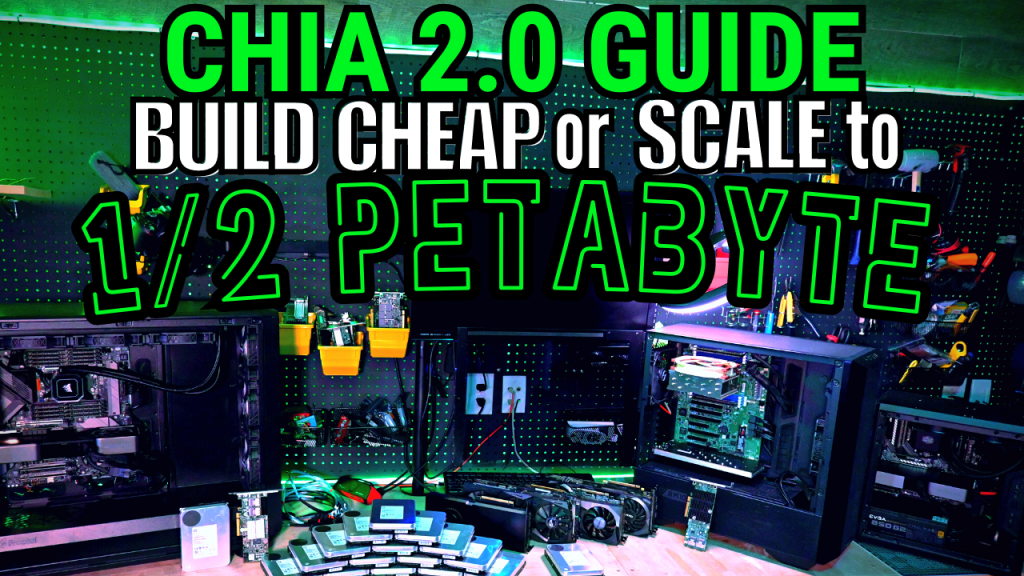


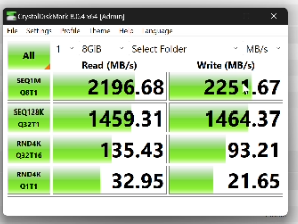

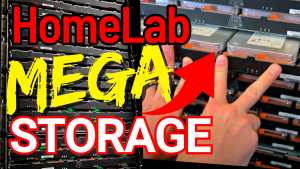
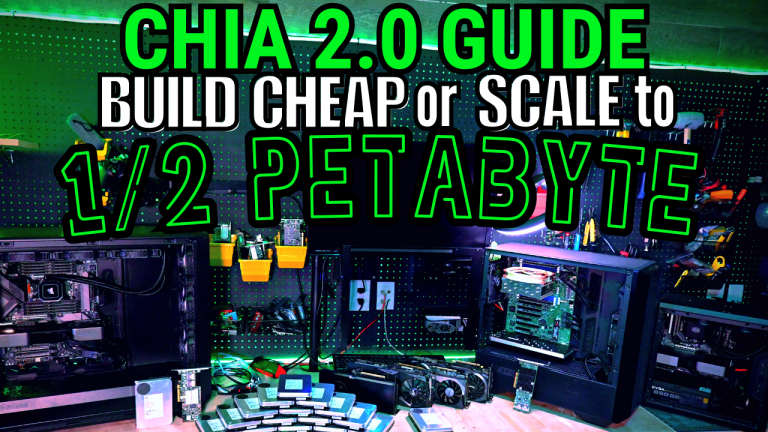
2 Responses