Setting up a killer home server with older parts has become a good way to get your foot into the door of machine virtualization since our definition of “old” has progressed to 16 core desktops often with 16 or 32GB or RAM and an NVMe or two. Proxmox 8 in particular offers a great combination of possibilities for a new homelab or home server on AMD based machines as the Linux kernel in 6.2+ releases has many optimizations for AMD based systems. Performance gains that you can feel are on deck. Here are the settings I used to optimize my setup for Proxmox 8! (Thanks to the author on Reddit linked here for the primer that actually solved a major issue)
Proxmox 8 Desktop Virtualization for Ubuntu 22 with Nvidia GPU Passthrough video
Proxmox 8 GPU Passthrough for AMD Settings
Make these changes on the PROXMOX HOST machine first after you check for any pending updates.
vim /etc/default/grub
Then adjust the following starting with
GRUB_CMDLINE_LINUX_DEFAULT
to have a quoted value of
"quiet amd_iommu=on iommu=pt nofb nomodeset video=vesafb:off video=efifb:off pcie_acs_override=downstream,multifunction"
then save and exit the file and run
update-grub
Next edit the following file
vim /etc/modules
and add in these modules
vfio
vfio_iommu_type1
vfio_pci
vfio_virqfd
Then edit the following file
vim /etc/modprobe.d/blacklist.conf
and add the following values
blacklist radeon
blacklist nouveau
blacklist nvidia
blacklist snd_hda_intel
Finally edit the following file
vim /etc/modprobe.d/vfio.conf
and add the following values
options vfio-pci ids=10de:1b06,10de:10ef,10de:2208,10de:1aef disable_vga=1
options vfio-pci ids=1022:145f
and that is it for a Ryzen 5XXX series chip on a B550 or B570 board.
There are additional items listed in the link that you could try, but you should not just add those in before attempting these minimum configuration changes.
Here is a list of the parts in my build. I think you would be MUCH better off with a motherboard that has 2 full sized PCIe slots as it really would open up the possibilities for a second GPU to be passed through to a second host machine.
The exact parts I am using here:
Ryzen 9 5950x https://geni.us/5950
Motherboard https://geni.us/Araoy
PSU https://geni.us/EVGA-1000-GT
CPU AIO Water Loop https://geni.us/Cooler-Master-ML240L
Case Fans https://geni.us/cheap-3-fan-kit
Case – Q300L Micro ATX Tower https://geni.us/cxYBh
GPU – RTX 3070 https://geni.us/RTX_3070
NVMe Gen 4 https://geni.us/Samsung_990_PRO
4x SSD ZFS Raid Mirror https://geni.us/Bs4q



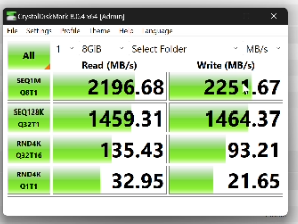

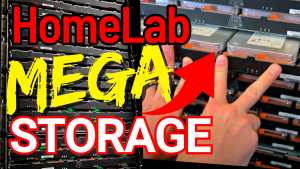
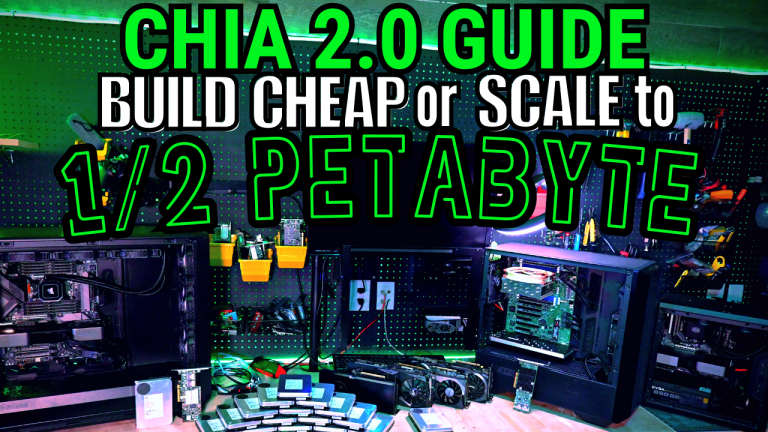
One Response