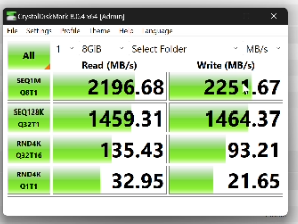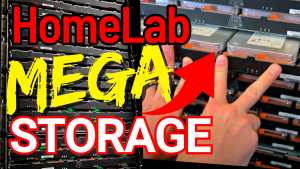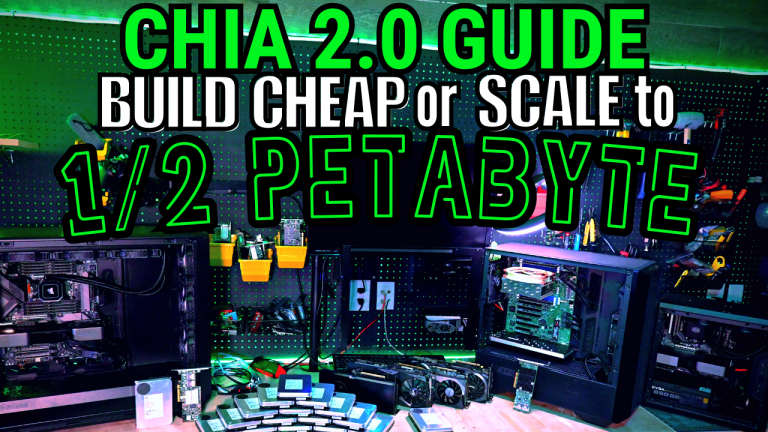sudo apt update -y && sudo apt upgrade -y
sudo apt install openssh-server
sudo systemctl enable ssh
sudo systemctl status ssh
sudo apt install nvidia-driver-525 nvtop screen vim htop sysstat qemu-guest-agent nfs-common git -y
sudo systemctl start qemu-guest-agent
sudo systemctl enable qemu-guest-agent
sudo shutdown now
sudo apt install libgomp1 screen
Use wget to download the latest version from https://github.com/madMAx43v3r/chia-gigahorse/releases/ that is a x86 package for linux.
sudo tar -xvf chia*
sudo rm chia*.tar.gz
cd chia*
. ./activate.sh
./chia.bin init
#your blockchain file lives here
cd ~/.chia/mainnet/db/
#if you need to add plot directories like from example
./chia.bin plots add -d /mnt/dataAA
Bookmark and refer back to https://digitalspaceport.com/chia. These pages will be updated with new information as it is released to keep you Chia farming. Subscribe to the newsletter in the sidebar to get automatic notification when we release new articles.