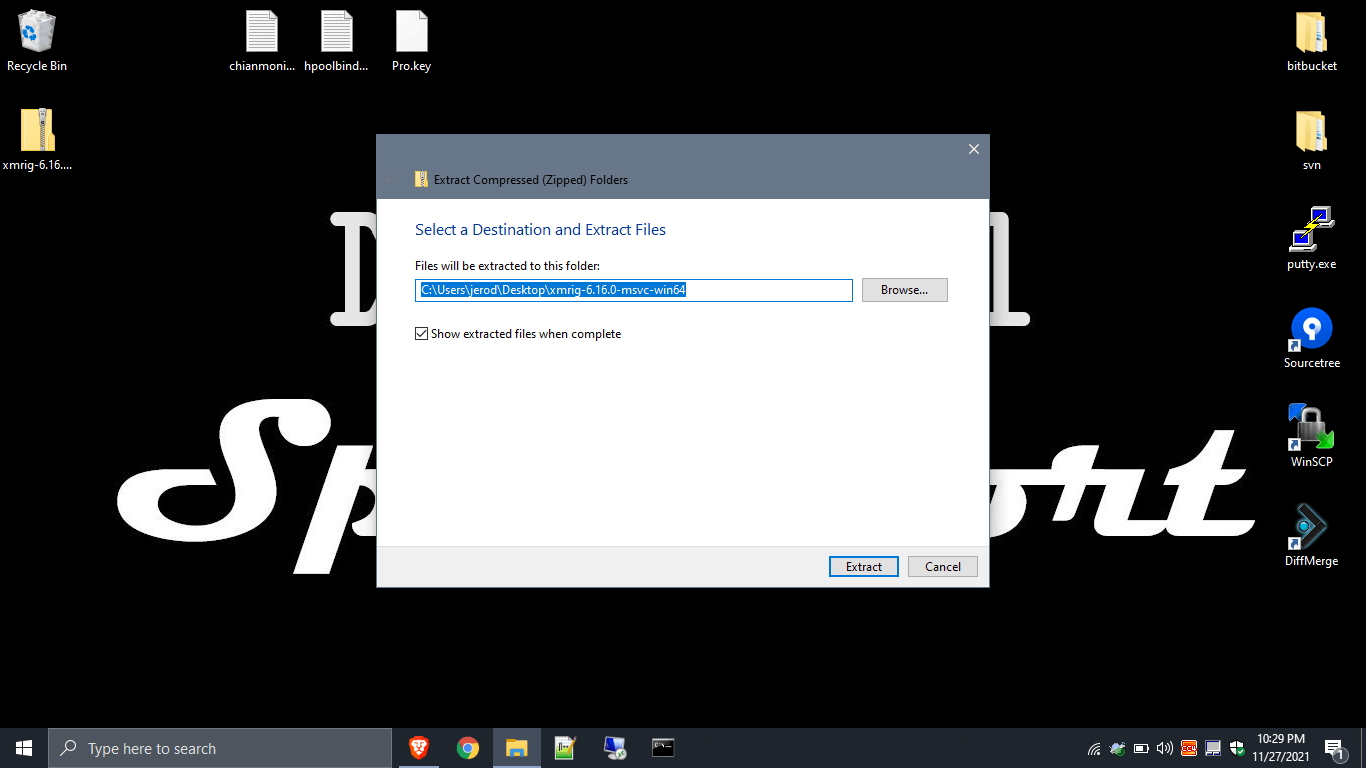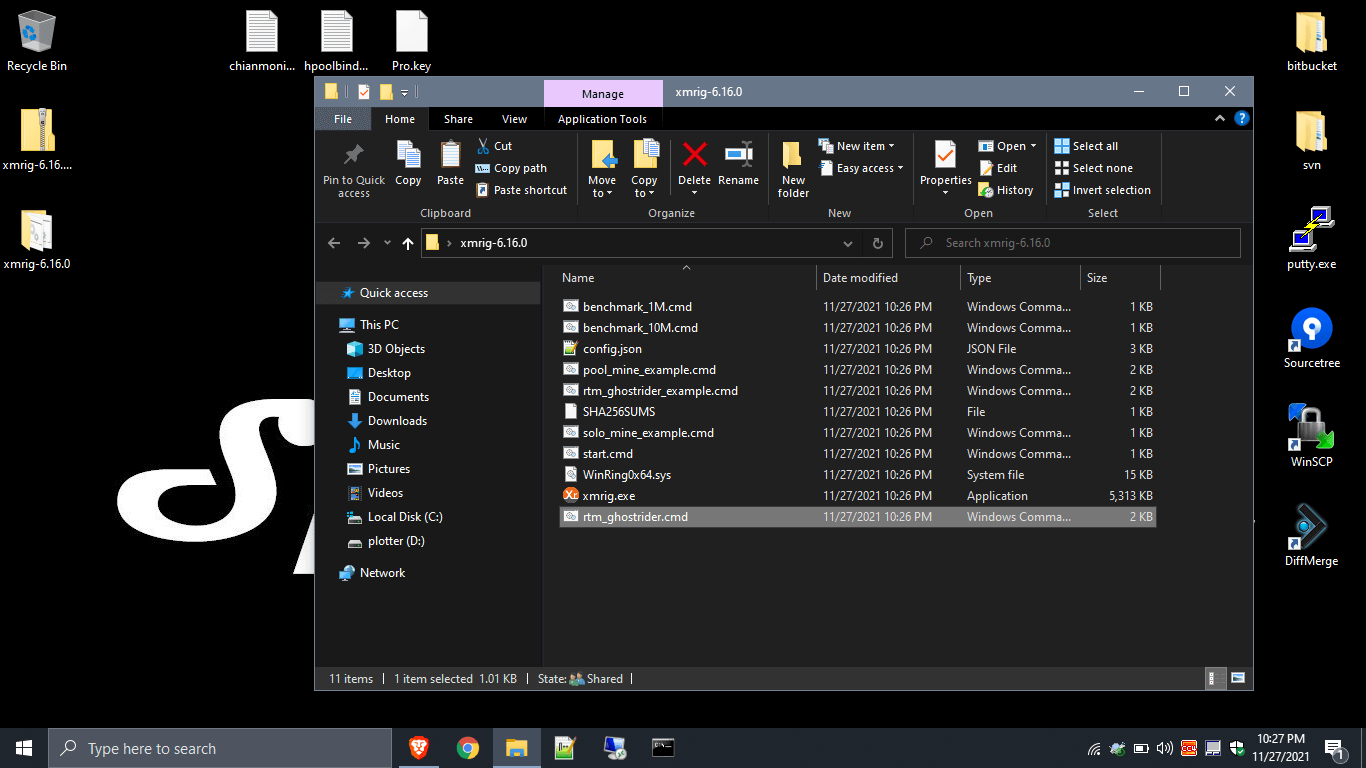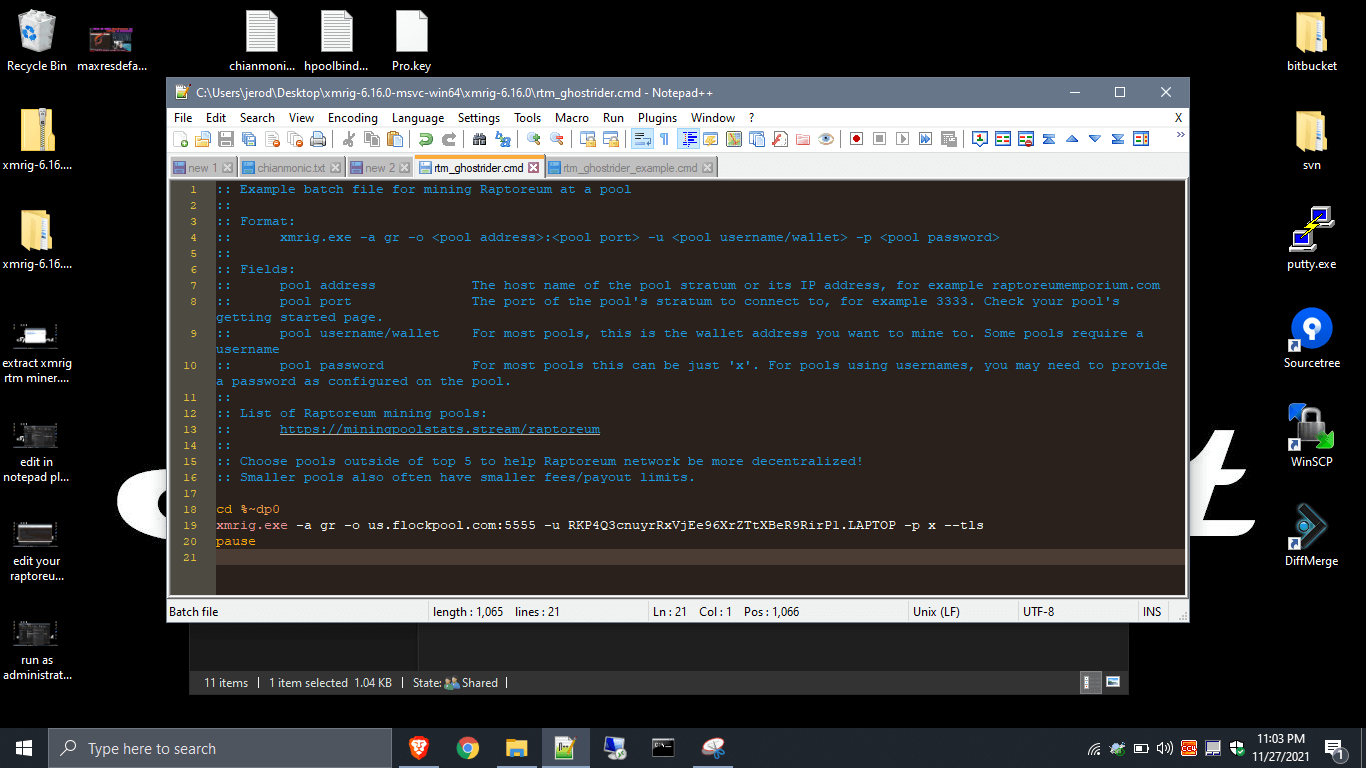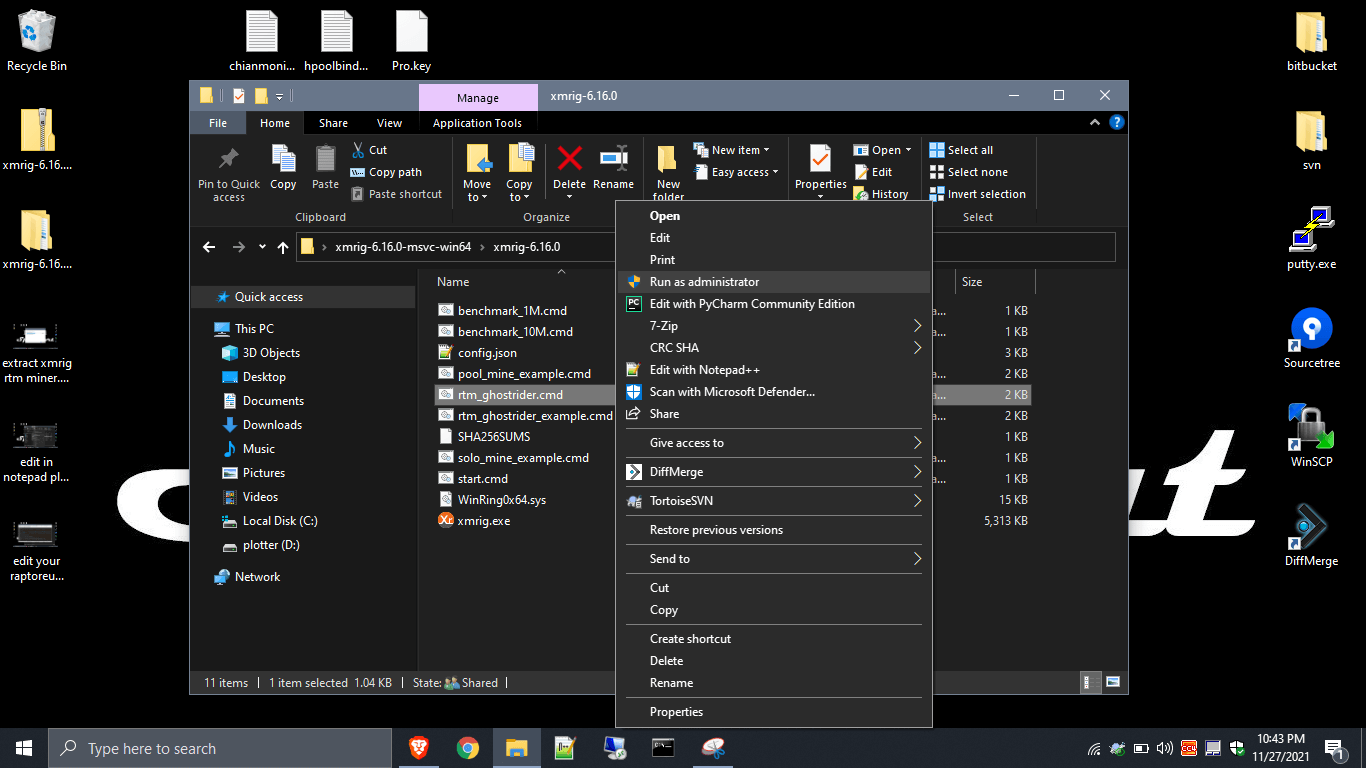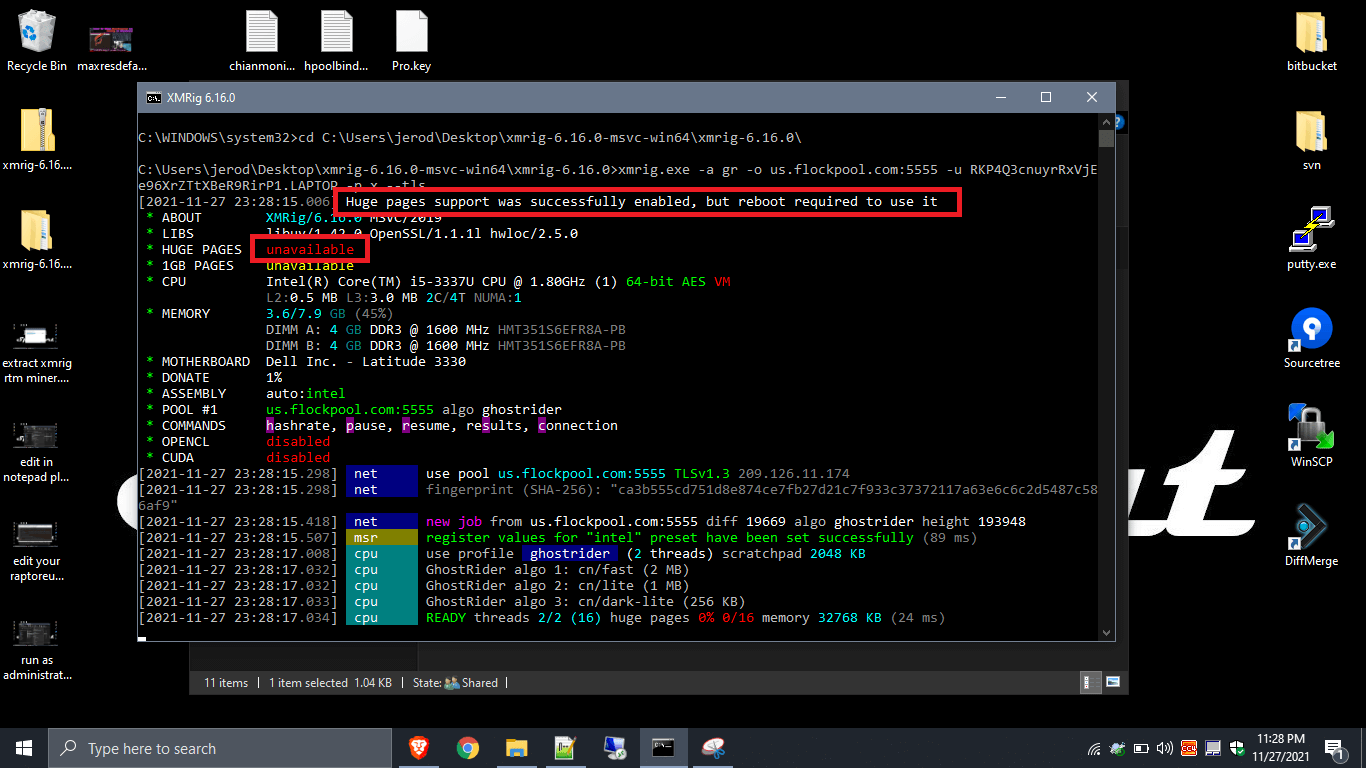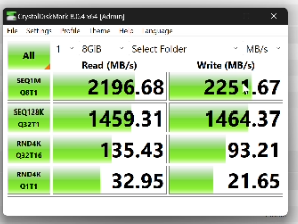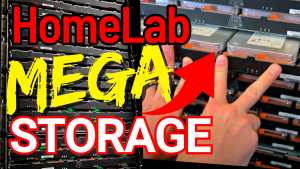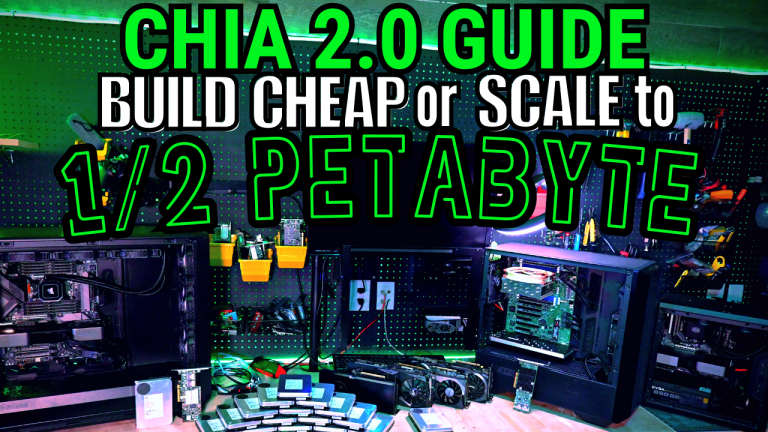XMRig Mining on Raptoreum is a recent development and it is a good one for the Ghostrider algo. This also brings with it an era of lower Dev Fee’s for the cpu mining crowd. Prior mining on CPUminer-gr came with a 1.75% Dev Fee however XMRig has only a 1% Dev Fee. This is important as one of the main drivers for Flockpool mining probably is the reduced 1.75 to 1.5 Dev Fee that users of CPUminer-gr got as an incentive. This has led to more centralization in pools for Raptoreum than might be desired, but also centralization is not as important as with many other PoW cryptos as smart nodes prevent a 51% attack on Raptoreum. XMRig does seem to close the Windows/Linux gap a lot also, so if you are windows based, this should be a consideration point.
Check out an Analysis on Modern Ryzen CPU’s for running Raptoreum
Let’s get started with mining Raptoreum on XMRig with Windows 10 or 11.
Step 1. Download the latest XMRig
For Windows grab this compiled with the MSVC library binary.
Currently it is: https://github.com/xmrig/xmrig/releases/download/v6.16.0/xmrig-6.16.0-msvc-win64.zip
Here is the repo to look to the latest: https://github.com/xmrig/xmrig/releases/latest
Step 2. Extract it to a folder
Step 3. Copy and rename the cmd file
Step 4. Open the rtm_ghostrider.cmd file
I recommend you use Notepad++.
Step 5. Update the file
Use with your Pool, WALLET_ADDRESS.WORKER and password. Add --tls at THE END OF STRING LIKE PICTURED if using HTTPS pool.
Step 6. Save it
Step 7. Run the file
You can either run as “administrator” to enable large pages support or enable in file settings “run as administrator” for xmrig executable.
Step 8. HUGE PAGES SUPPORT
If you have not enabled “Huge Pages” prior you will get a warning upon first run. It will look like this if you have this issue. You need to REBOOT. This will drastically impact your Hashrate!
Step 9. Run again as Administrator.
That’s it! You are now mining RTM, Raptoreum, with XMRig on Windows! Very Easy!
Here is a walkthrough video with some added information for you to consider.
For More information on XMRig Statistics for Ryzen Processors Raptoreum ROI payback times check out this google sheet!