- Install Proxmox for Chia plotter T620
- Single 40GbE NIC can handle 2 plotters well, 3 plotters we start to bottleneck
- VM storage setup (ZFS for VM store)
- Passthrough GPUs
- All Features and Rom bar. Not primary GPU.
- Mount remote file stores via NFS
- Benchmark your write speed to ensure 700 MB/s per plotter can be hit (a good idea to do if following and on 40Gbe)
- Download plotting software
- Choose your level of compression and K size (K32 is gonna be okay I think)
- Start your plotting!
CMDS
sudo apt update -y && sudo apt upgrade -y
sudo apt install openssh-server
sudo systemctl enable ssh
sudo systemctl status ssh
sudo apt install nvidia-driver-525 nvtop screen vim htop sysstat qemu-guest-agent nfs-common git -y
sudo systemctl start qemu-guest-agent
sudo systemctl enable qemu-guest-agent
sudo shutdown now
#attached the PCIe GPU
sudo mkdir -v /mnt/dataA{A,B,C,D,E}
sudo mount -t nfs 192.168.1.62:/mnt/dataAB/dataAB /mnt/dataAB
git clone https://github.com/madMAx43v3r/chia-gigahorse.git
cd chia*/cuda*/linux/x86*
./cuda_plot_k32 -n -1 -C 8 -t /mnt/dataAB/ -d /mnt/dataAB/ -f (your values) -c (your values)
Bookmark and refer back to https://digitalspaceport.com/chia. These pages will be updated with new information as it is released to keep you Chia farming. Subscribe to the newsletter in the sidebar to get automatic notification when we release new articles.


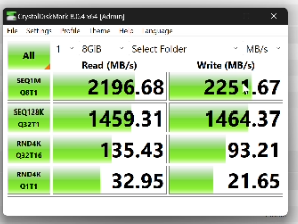

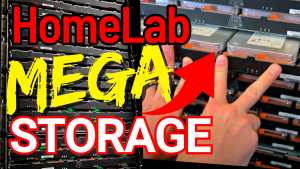
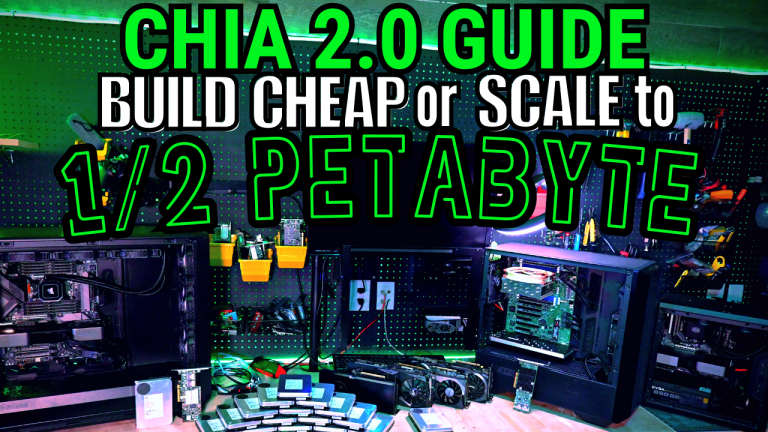
One Response