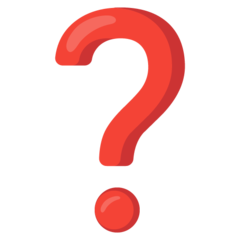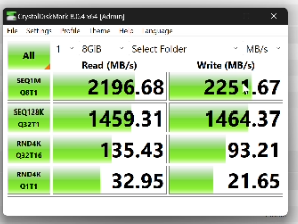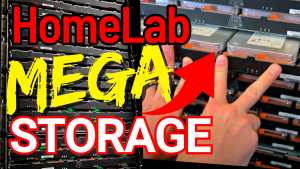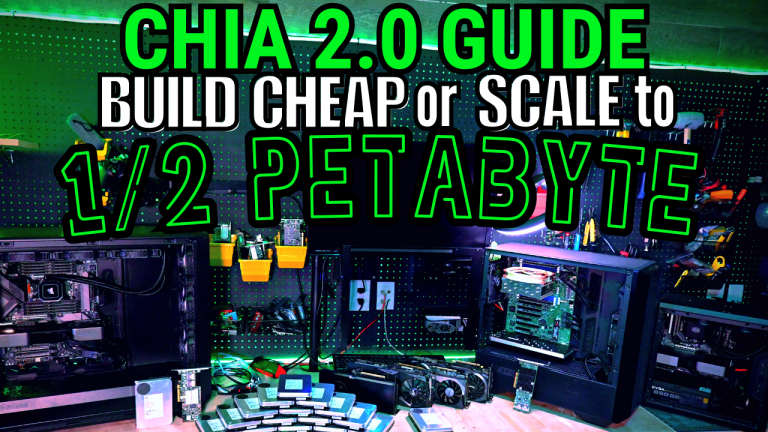Do you suspect you are having issues with your Plot NFTs not connecting to a pool? Maybe you have updated the Chia client a lot of times and made some changes over several months? Josh gave me the steps he used to get his pool plots back into shape. BE SURE TO MAKE A BACKUP!
- delete the everything under
pool:key in config.yaml, it should look like this:pool: [] - delete everything under
pool_public_keys:in config.yaml, it should look like this:pool_public_keys: [] - run
chia keys delete_allto delete all keys (remember to backup mnemonic first!!) - delete \users<user>\AppData\Roaming\chia blockchain
- delete the wallet db’s (you can leave the main blockchain db)
- use
chia keys add -f key.txtto import your keys back. <–this will update thepool_public_keys:in config.yaml - restart Chia, let wallet sync, check config.yaml and Pool tab to see if it worked