Chia Plot 2.0 Hardware Overview
Chia Farming has gotten a wild new facelift with the introduction of Chia plot compression and the ramifications surrounding this. The end result is a seemingly much more complex set of variables and options for the average Chia farmer to wade through. The benefits of doing so cannot be ignored lightly with the benefits and tradeoffs outweighing inaction. Whether you are using Bladebit CUDA Plotter or Gigahorse CUDA Plotter, the need for speed and technical execution is high.
Chia now uses GPUs to achieve an optimal level of tables and bits being able to be dropped (vs. stored), so this changes everything. We currently have two end-to-end solutions that are capable of generation and farming of compressed plots and those are Gigahorse CUDA Plotter and Bladebit CUDA Plotter. This document will be updated over time to reflect the software changes that impact hardware selection, benchmarking and utilization. This current document is a living piece and is neither close to finished nor authoritative. It is, however, what I have had time to check into so far.
Chia 2.0 Plotting and Farming Guide | 500TB Chia Farm Equals Half PETABYTE!
Chia plotting 2.0 General Rules
- You want to have at least a PCIe3 16x wide bus to connect your GPU(s)
- You want to have 256GB RAM in your system
- You cannot get to 256GB RAM in AMD and INTEL desktop systems, 192GB in a FEW is possible, but 128GB DDR4 is possible in all systems
- You CAN get 256GB DDR4 in Threadripper PRO and Intel counterpart Workstation Class systems
- You CAN get 256GB DDR3 in Older Workstations like the HP Z420 for a very good price and they can run a single 3060 easy
- The higher the speed of your RAM, the better. As long as it is stable and not stupid expensive
- Workstations are a great way to get lots of DIMMS into a system, and the RAM they run is cheaper than ECC
- You will be doing great with a 3060 or 3060ti in a PCIe-3 generation 16 wide slot with 256GB ECC
- Around ~210 seconds per plot based off
- You will need some combination of these storage and networking things to handle these plots that are flying out super-fast
- High performance networking
- Directly connect HDD storage
- Software raid for final storage at a stripe size that is rather fast
- A pretty fast buffer of storage if you use one of the plot orchestration/mover scripts
- Learning to use Linux is a great idea (now more than ever)
- PCIe4 system with enough RAM and multiple lanes are pretty *EPYC*
GPU Plotting Friendly Servers and Workstation
HP Z420 Workstation https://geni.us/HP-Z420
HP Z440 Workstation https://geni.us/HP_Z440
Dell T620 (w GPU addon board) – https://geni.us/dell_t620_256gb
Dell R720 https://geni.us/OAJ7Fl
Addon board P/N and more on T620 page
AMD EPYC Systems https://geni.us/AMD-EPYC-H12SSLi-COMBO
Dell Precision 7910 Workstation https://geni.us/Dell-T7910
Chia Farming Storage JBODS
NetApp DS4246 or DS4243 (Change the IOM3 to IOM6 for SAS2) https://geni.us/netapp_4246_caddies
QSFP to 8088 Cables https://geni.us/mCZCP
SAS HBA
LSI 9207-8e (external) https://geni.us/LSI-9207-8e
Hard Drives
SAS and SATA HDDs in 16TB, 18TB, 20TB, and 22TB capacities shop.digitalspaceport.com
High Performance Networking
Mellanox SX6036 36 Port https://geni.us/Mellanox_SX6036
ConnectX-3 40Gbit Cards https://geni.us/QSFP_to_QSFP_x10
Mikrotik 4 port SFP+ 10Gbit https://geni.us/goNi9C
Chia Plotting Benchmarks (in seconds)
K32 C7 Full RAM with a few of my GPUs on PCIe3 – T620 1333 DDR3 4×4
RTX 3060 – 208 https://geni.us/3060GPU
RTX 3060ti – 187 https://geni.us/3060ti-GPU
Tesla P4 – 595 https://geni.us/TeslaP4
GTX 1070 – TBD https://geni.us/GTX_1070
K2200 – Does not plot K32
Bookmark and refer back to https://digitalspaceport.com/chia. These pages will be updated with new information as it is released to keep you Chia farming. Subscribe to the newsletter in the sidebar to get automatically notified when we release new articles.
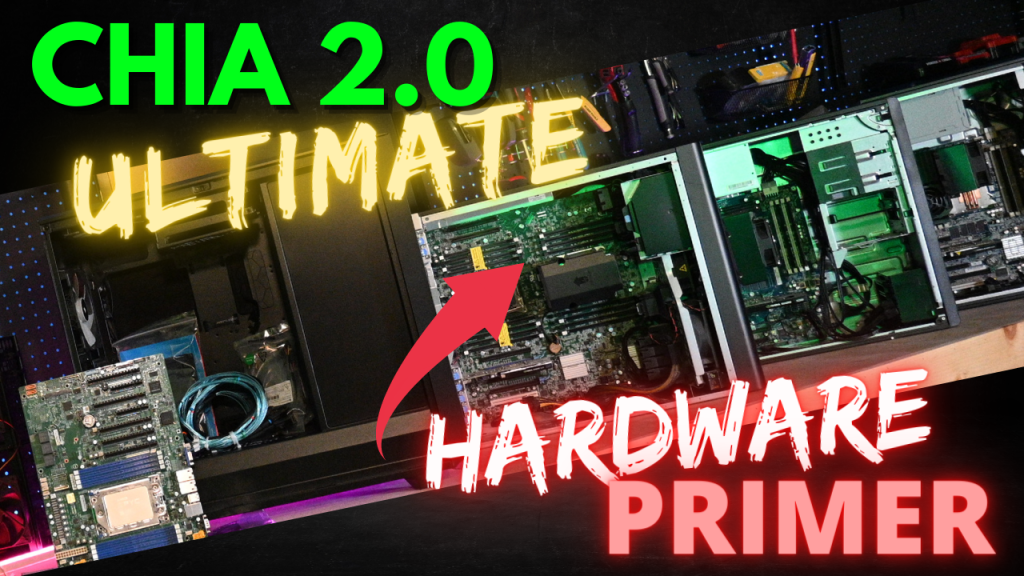


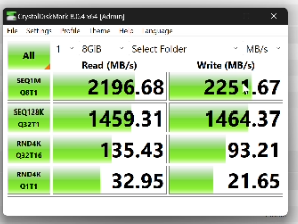

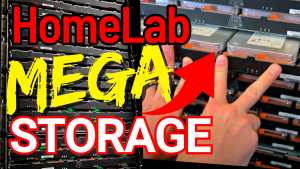
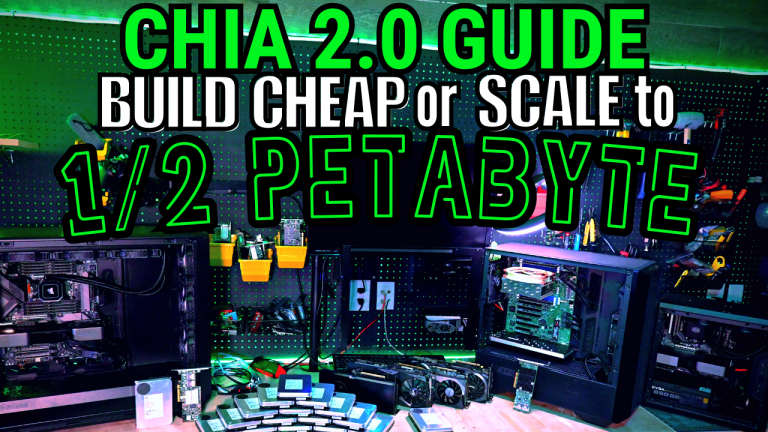
One Response