sudo apt-get update -y
sudo apt update
sudo apt upgrade
sudo apt-get install -y build-essential
sudo apt install -y curl
curl -fsSL https://deb.nodesource.com/setup_16.x | sudo -E bash -
sudo apt install -y nodejs
curl — proto ‘=https’ — tlsv1.2 -sSf https://sh.rustup.rs | sh
source $HOME/.cargo/env
sudo npm install -global yarn
git clone https://github.com/iron-fish/ironfish
cd ironfish
yarn install
cd ironfish-cli
yarn ironfish start:once config:set blockGraffiti "Digital Spaceport"
screen -R ironfish
yarn start start -d default -p 9033
screen -R ironmine
yarn start miners:start
yarn start status -f
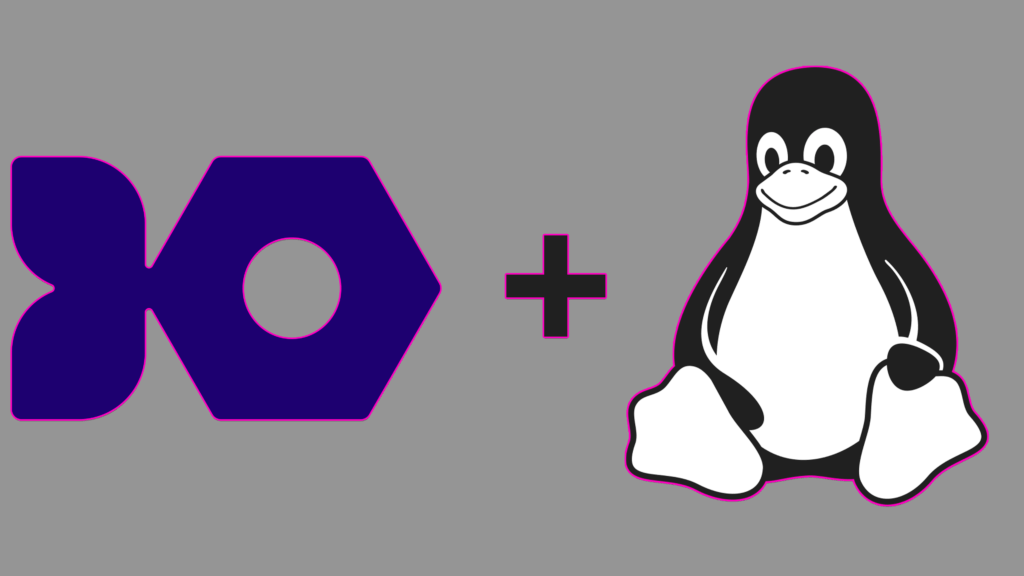


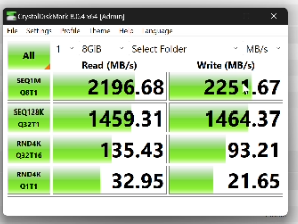

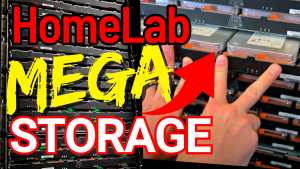
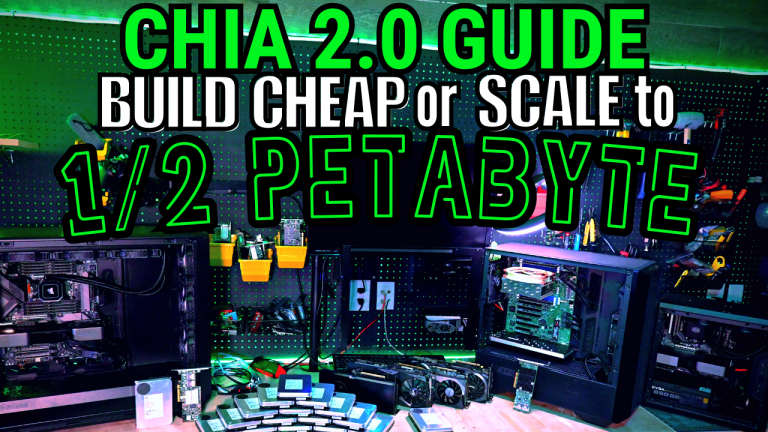
2 Responses
I got the following error message after “yarn start miners:start”
error Command “start” not found.
info Visit https://yarnpkg.com/en/docs/cli/run for documentation about this command.
Any idea what went wrong?
Thanks.
you need to be inside the ironfish-cli folder to run that :=)